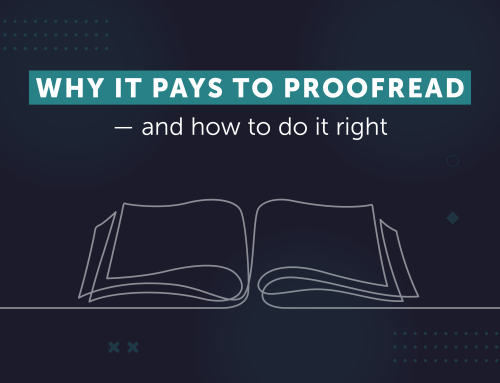The National Crime Agency has warned that the UK has a “two-week time period” to protect itself from a major computer virus that could give hackers access to sensitive information.
A statement on the agency website states that internet users are encouraged to “protect themselves against powerful malicious software”.
We have a quick look at what you can do to protect yourself from a cyber attack.
Update your system
It is very common for exploit tools to use old attacks that have subsequently been fixed. For example, out of date Java or PDF software are very commonly targeted. And still, a large number of users won’t update. Make sure you have the latest version of all software.
Get a decent password
It is amazing when you review password lists for large public websites that have been leaked how common it is for people to use basic passwords like ‘password2014′ or ‘linkedinpassword.’ You should also make sure you use different passwords for different sites and services, or consider using a password manager to look after them for you.
Be a little suspicious
A very large number of attacks rely on simple social engineering. Ask yourself next time you receive an e-mail claiming you have won an iPad or received a package — is this probably real? Would it happen to me walking down the street? Scams today aren’t all identifiable by poor grammar and spelling mistakes, as they once were.

Keep a backup
Some attacks now do permanent damage that cannot be reversed. Whilst most attacks are still focused on reputation damage or fraud, these attacks can be extremely damaging. A tried and tested backup procedure can save you severe pain.
Make sure you run basic security controls
Lots of people run severely out-of-date anti-virus software. Whilst there is no 100% in security, and AV won’t block everything, it remains a good basic step for keeping your system clean.
Make sure you look up best practice for devices other than just your PC. You may have secured your computer, only to put very similar data on your mobile device with no security checks at all. There is an increasing amount of malicious code focused on Android mobile phones. And I find a lot of people don’t bother to protect their phone with a pin or lock screen. Check out the security best practices for each and every one of your devices.