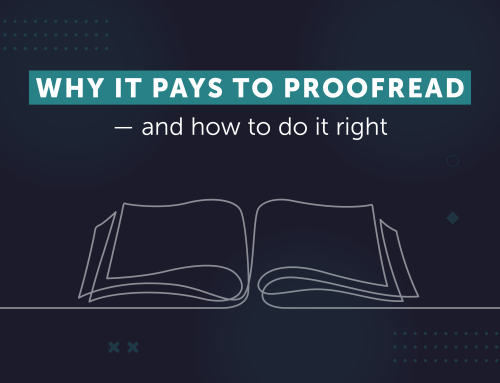If you didn’t already know, video marketing is big. Like, really big.
In the age of Instagram Reels, TikTok, YouTube and live streams, it’s becoming apparent that video content is one of the most effective tools in a marketer’s arsenal. In fact, 83% of businesses dabbling in video content end up generating new leads.
Although consumers still rely on scheduled social media posts and blog updates to find out what’s going on with their favourite businesses, they want more. Now, snappy, informative videos that can be published in almost real-time are ideal for keeping audiences connected with brands — and allowing businesses to show their authentic side to the masses.
Are you new to the world of video marketing and keen to get involved? Thanks to the introduction of live-streaming videos and accessible editing apps, it’s now easier than ever for business leaders and marketers to dip their toes into the video marketing pool.
So, where to start? To help you out, we’ve listed our top tips to keep in mind when producing video content for your social media channels…
Have a strategy
Before creating any content, it’s a good idea to have a plan.
Are you looking to increase brand awareness, start conversations about an upcoming launch or recruit new team members? Whatever you’re trying to achieve, be intentional with your videos from the outset so that you don’t get derailed.
Hook the audience
People’s attention spans are generally pretty short. If you want anyone to keep watching your video, those first few seconds really need to grab their attention…
Start with thought-provoking questions, strong hooks, powerful visuals or engaging music. Including your logo, brand name or tagline is also a great way for people to recognise you, and it fills in the blanks to help audiences quickly understand your message.
Keep it concise
The ideal length for social media videos depends on the audience, platform and content — and it changes all the time.
For Instagram Reels and TikTok, aim for 15 to 30 seconds. Facebook and LinkedIn algorithms favour videos that are one to two minutes long, whilst YouTube is better for longer content.
To keep the video’s value without overdoing it, it’s best to keep your videos bite-sized and easy to watch, so only keep the most relevant and interesting bits.
Shoot in natural light
Dimly lit videos look grainy and low quality, and no one wants that. If your location allows, use natural lighting by shooting near a window or outside.
If social video is something you want to pursue long-term, it’s worth investing in a few pieces of lighting equipment to keep your videos bright and evenly lit. Ring lights are a good budget option, whereas three-point lighting or LED lights are better (but more expensive) if you’re shooting high-production videos.
Check the sound
Poor sound quality can be a dealbreaker for video.
If you’re recording sound, get your hands on an external microphone that can be clipped directly to clothing or a larger shotgun microphone that can be held out of frame to reduce background noise and improve sound quality.
Include a strong CTA
Once your audience has watched your video, they’ll want to know where to go or what to do next! That’s why you need a clear call to action (CTA).
Where you put it depends on the platform. For example, social media videos for YouTube should have a CTA at the end, but on Facebook, you’re better off popping your CTA in the middle of the video.
Consider your music
Using music in your videos is great… unless you’re using copyrighted music, then it’s useless (most of the social channels will either mute the music in your video or remove the post entirely).
Royalty-free music lets you pay for the music once and use it for as long as you like. If it sounds tricky, don’t worry. It’s easy to navigate when using sites like Pixabay for royalty-free music. Or, if you’re making consistent video content, you can purchase music from sites like Envato.
Add captions
You’d be surprised how many people watch videos without sound these days (69% in public places and 25% in private places).
Plus, adding captions makes your content more accessible to all viewers.
There are plenty of user-friendly tools, like Movavi, Zubtitle or Kapwing, you can use to add captions to your video content. TikTok even automatically generates subtitles — you simply need to select ‘auto captions’ during the editing process for the text to be transcribed and displayed on your videos.
Size for socials
Remember, accurate dimensions and orientation will affect your output, so you’ll need to optimise your content for each social media platform.
For example, X’s ratio supports anything from 1:2:39 to 39:2:1, and Facebook supports a variety of formats, including 16:9, 1:1 (carousel) and 9:16. But Instagram needs ratios that are 1:1 (square), 4:5 (portrait), 1.9:1 (1080 x 566), or 16:9 (landscape). Alternatively, the recommended aspect ratio for TikTok is 9:16 (portrait).
We get it. There’s a lot to wrap your head around when it comes to creating stellar social media videos. But with the chance to advertise your products or services, boost engagement with your customers and expand your company’s reach on social media, any business not turning to video marketing is missing a trick in our digital age.
Not sure where to start when it comes to developing video content for social media? Don’t worry. At Hyped Marketing, we can do all the work for you — either as a bespoke campaign or as part of our social media marketing packages. Drop us a line at hi@hypedmarketing.co.uk or 01252 717373 to find out more.